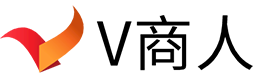- 在微信公众号后台配置模板消息
首先需要在微信公众号后台配置模板消息,包括模板ID和模板消息的内容。
- 获取 access_token
发送模板消息需要用到 access_token,可以通过调用微信提供的接口来获取,这个过程需要先配置公众号的 AppID 和 AppSecret。
- 编写发送模板消息的代码
接下来我们就可以编写发送模板消息的代码了,这里我们使用 Spring Boot 作为示例,需要引入以下依赖:
<dependency> <groupId>com.github.binarywang</groupId> <artifactId>weixin-java-mp</artifactId> <version>3.7.0</version> </dependency>
在编写代码之前,需要先进行一些配置。在 Spring Boot 中,可以使用 application.properties 文件来进行配置,例如:
# 微信公众号配置 wechat.mp.app-id=your-app-id wechat.mp.app-secret=your-app-secret # 模板消息配置 wechat.mp.template-id=your-template-id wechat.mp.template-url=your-template-url
然后,我们可以编写一个发送模板消息的方法,代码如下:
@Service public class WechatService { @Autowired
private
WxMpService wxMpService; @Value("${wechat.mp.template-id}") private String templateId; @Value("${wechat.mp.template-url}") private String templateUrl; public
void
sendTemplateMessage(String openid, String name, String content) throws WxErrorException
{ WxMpTemplateMessage templateMessage = WxMpTemplateMessage.builder() .toUser(openid) .templateId(templateId) .url(templateUrl) .build(); templateMessage.addData(new WxMpTemplateData("name", name, "#173177")); templateMessage.addData(new WxMpTemplateData("content", content, "#173177")); wxMpService.getTemplateMsgService().sendTemplateMsg(templateMessage); } }
在这个方法中,我们使用 WxMpService 来获取发送模板消息的服务,然后根据模板消息的内容创建一个 WxMpTemplateMessage 对象,调用 sendTemplateMsg() 方法发送模板消息即可。
注意,如果发送模板消息失败,会抛出 WxErrorException 异常,需要进行处理。同时,发送模板消息也是需要遵循微信的一些限制的,例如一定时间内不能发送过多的模板消息,否则会被微信封禁。
完成以上步骤之后,我们就可以在 Spring Boot 应用中发送微信公众号模板消息了。
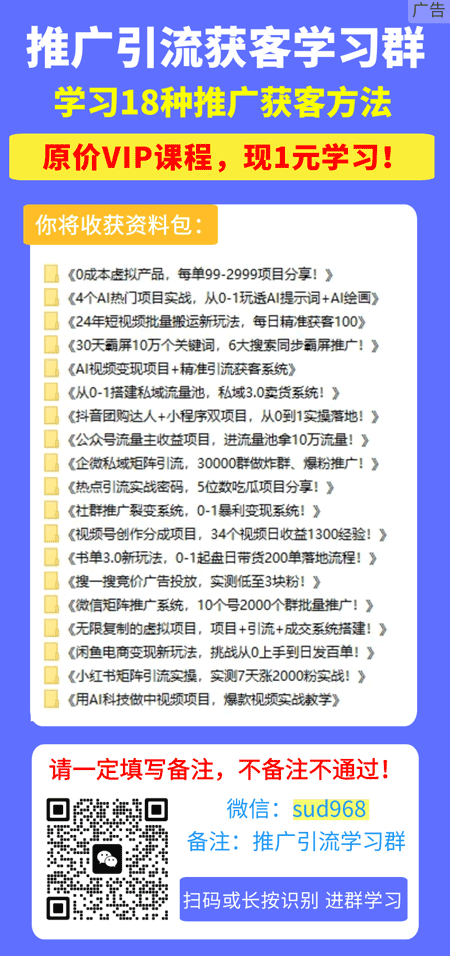
如若转载,请注明出处:http://www.cyclm.com/149886.html